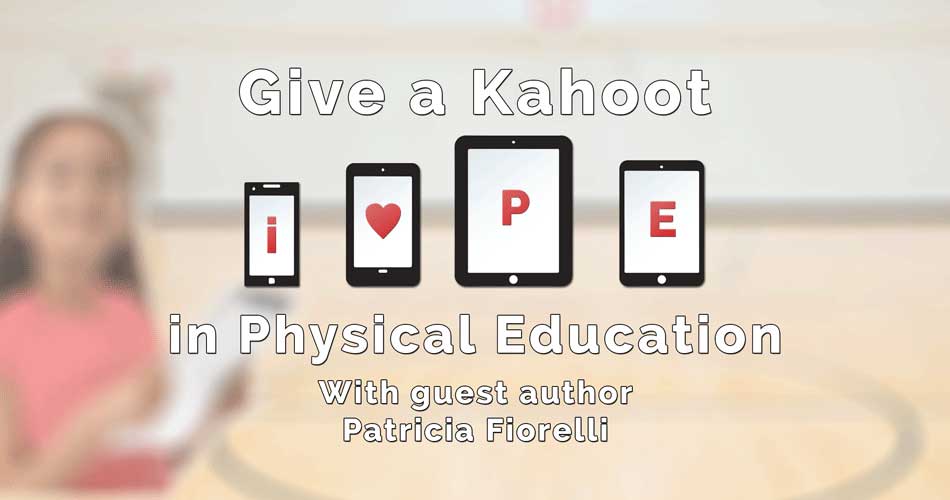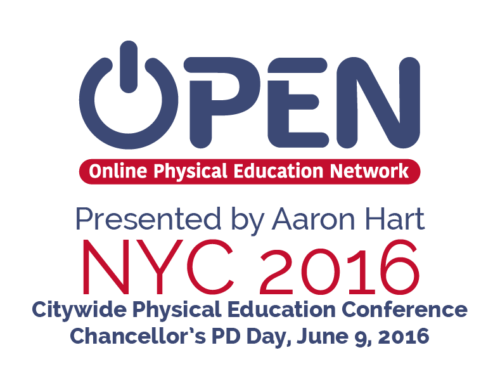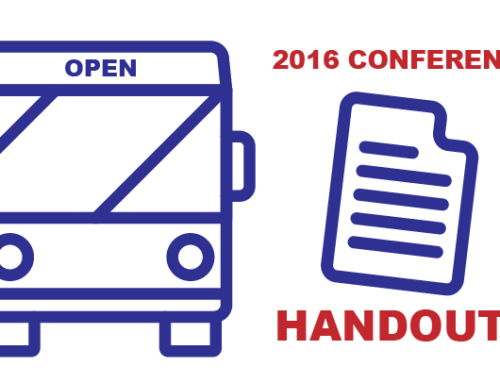Finding new ways to incorporate technology into physical education is always exciting, but not always easy. The game-based classroom response system, Kahoot, is an easy and fun way to integrate technology, and see how much your students already know or have learned about a concept or skill.
I first used Kahoot in the physical education setting during a nutrition unit to quiz my students on the food groups. The following week, many of my students asked why we were not taking a Kahoot quiz again! I later stumbled upon Aaron Hart’s Invisible Dumbbells and Muscular Endurance for Children station cards. I knew this was my chance to create another Kahoot to quiz my students on what the muscle focus was for each exercise. I had some very excited students when I announced we were taking another Kahoot quiz that week! Here is a link to the Invisible Dumbbell Kahoot I created: https://play.kahoot.it/#/k/273a2f19-1829-4843-b1ea-c139389eb4fe
What is a Kahoot?
- A learning game that consists of multiple-choice questions.
- It is projected at the front of the classroom/gym and played by the whole class in real time.
- Students answer using any mobile device, tablet or laptop.
How do you create a Kahoot?
- Here is a tutorial from Kahoot that includes a step-by-step guide on how to create and play a Kahoot.
What do you need to make a Kahoot Quiz successful in your physical education setting?
- A Kahoot account,
- It’s free and only takes about 30 seconds to sign up!
- https://getkahoot.com/
- A projector that can be hooked up to your laptop or tablet.
- 6 tablets or laptops.
- I put my students into groups to share a tablet for the quiz. This helps them focus on the content, teamwork, and sharing.
- 6 different colored cones.
- Each group will be asked to put in a nickname.
- I instruct my students to enter in their nickname as the color of their cone to make things a little quicker!
Before I pass out the tablets to my students I split them up into 6 groups and then project this slide.
So, how do you plan to give a Kahoot in physical education?